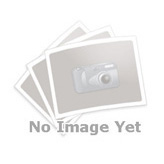How to fix Hidden extensions
How to fix Hidden extensions
Explorer's default settings in Windows 7 hide file extensions, as well as system files and folders. To fix this, launch Explorer and click Tools > Folder Options > View. Clear the "Hide extensions for known file types" to show file extensions, reducing the likelihood that you'll accidentally double-click on virus.txt.exe in future. And as long as there are...