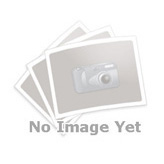How to make FireFox faster
How to make FireFox faster
Steps: 1) Type "about:config" into the address bar and press enter. 2)Scroll down and look for the following: network.http.pipelining network.http.proxy.pipelining network.http.pipelining.maxrequests Your browser normally will make one request to a web page at a time. By enabling pipelining it will make several at once, causing it to really speed up your page loading. 3) Now make these changes:...